Google Play Store in-app purchases for i2VPN
Introduction:
This guide presents an explanation of how Google Play Store in-app subscriptions operate, outlines the terms and conditions for free trials, and provides guidance on canceling subscriptions and updating payment information.
General details about Play Store in-app subscriptions
Your subscription will begin after the 3 days free trial ends. When your subscription begins, you will be charged and billed by Google Play, not by i2VPN, based on your subscription plan (one-month, six-month, or 12-month). The billing will continue unless you cancel your subscription at least 24 hours before the next billing cycle begins.
A free trial or paid subscription purchased from the Play Store:
- Gives you full access to all i2VPN apps (not just Android).
- Is billed by the Play Store in your local currency.
Resolve payment issues
i2VPN does not have access to any payment information of subscriptions purchased via the Google Play Store.
Cancel a free trial or subscription
If you are not satisfied with i2VPN, you can cancel your free trial or subscription via the Google Play Store at least 24 hours before the free trial ends or the next billing cycle begins. Otherwise, you will continue to be billed (every month, every six months, or every 12 months, based on your subscription plan).
To cancel your free trial or subscription:
1- Open the Play Store app on your device. (Make sure you are signed in to the Google account you used to sign up for your free trial or subscription.)
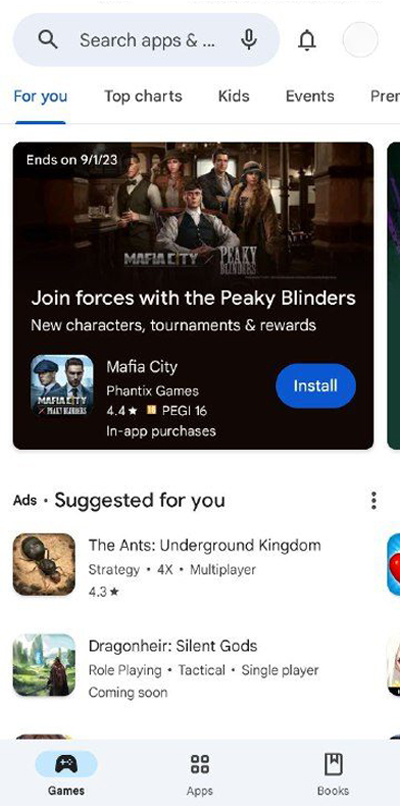
2- Tap your profile icon at the top right.
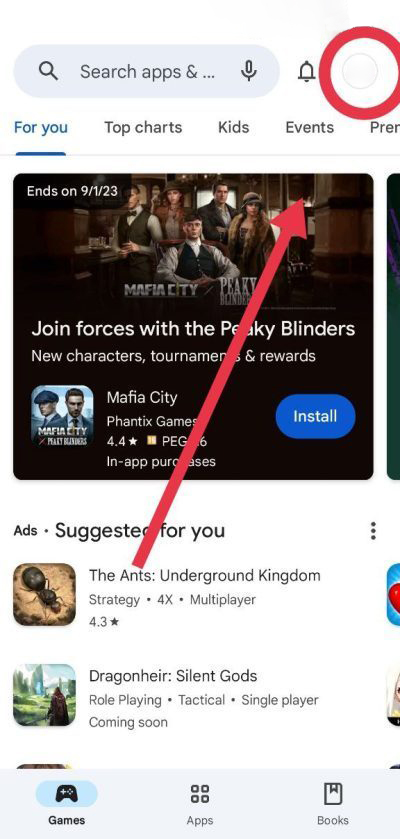
3- Tap Payment & subscriptions > Subscriptions.
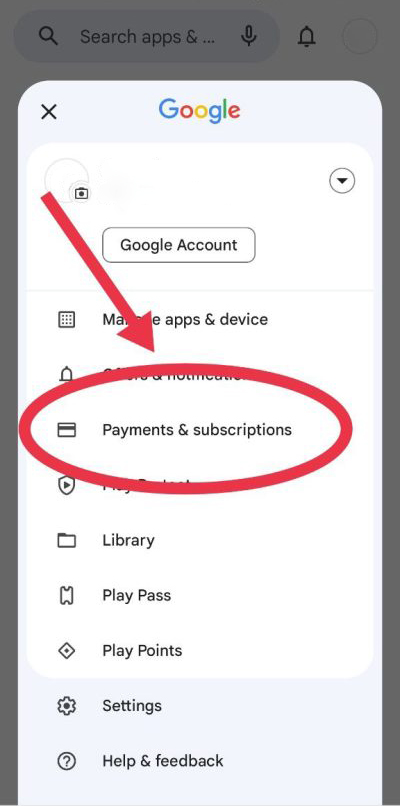
4- Select i2VPN.
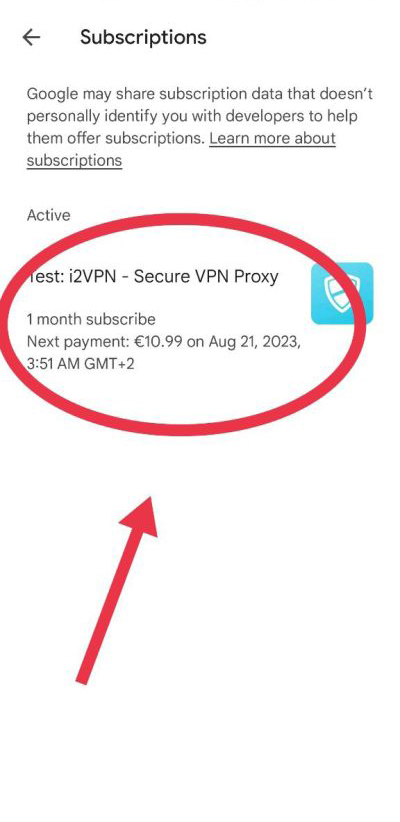
5- Tap Cancel.
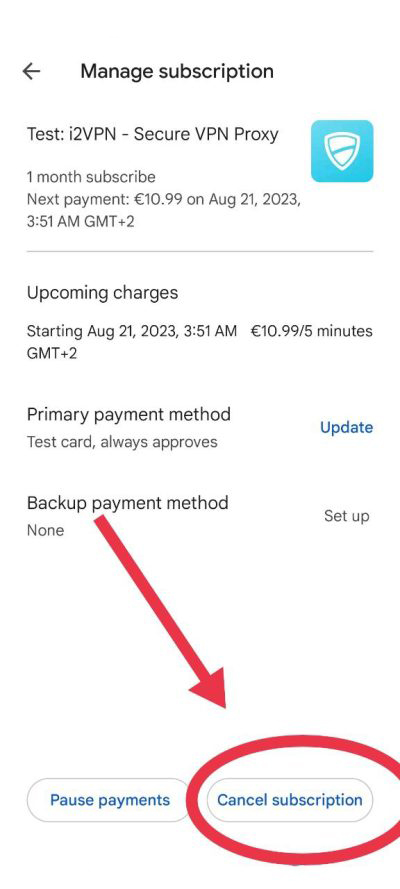
You will still be able to use your i2VPN free trial or subscription until the 3rd day of the free trial or the last day of your subscription.