How to Cancel AppStore Subscriptions on iOS
1- Open Settings on your iPhone or iPad.
2- Tap your Apple ID at the top of the page.
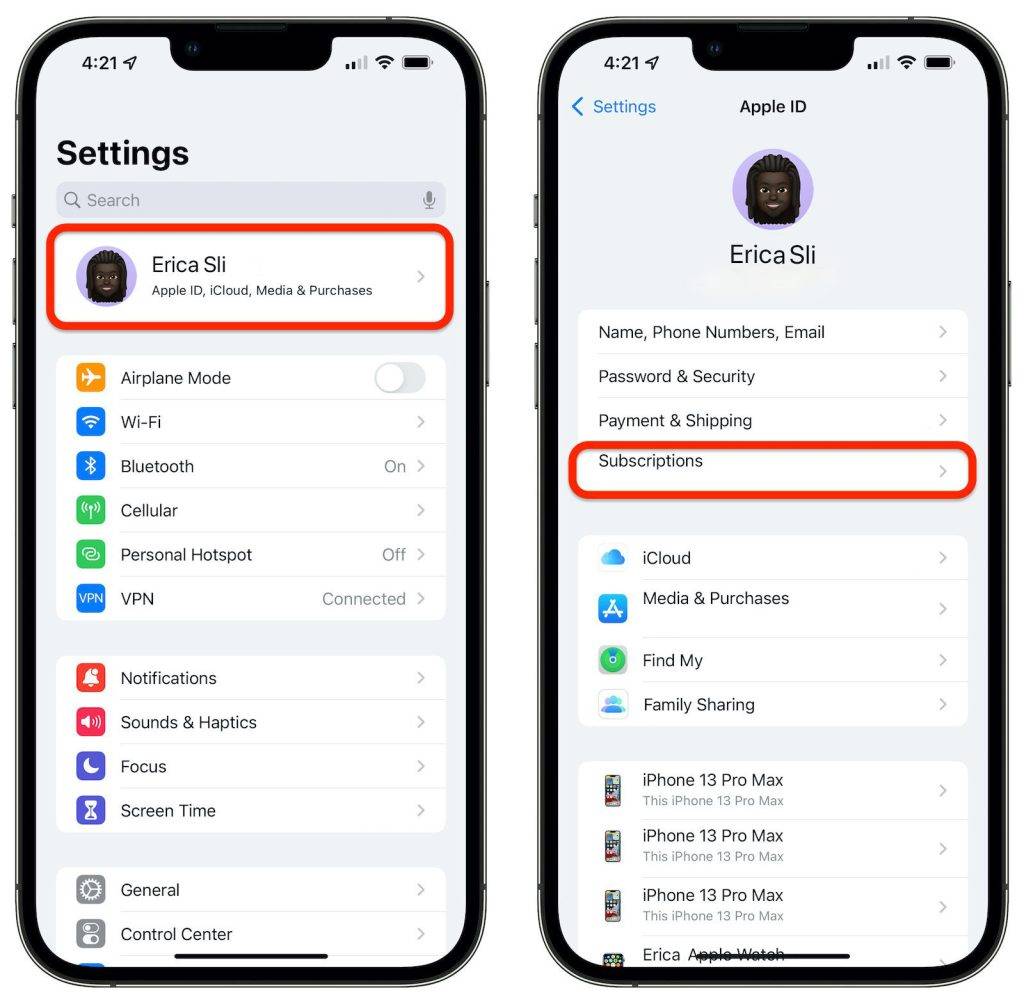
3- Tap Subscriptions.
4- Tap on the subscription in the list that you wish to cancel.

5- Tap Cancel Subscription at the bottom.