How to Change or Re-subscribe to a Plan on Mac
1- Launch the App Store application.
2- At the bottom left corner, click on your name to load your account and previous purchases.
3- Near the top right of the window, click View Information. Enter your Apple ID credentials if required.
4- Scroll down to the Manage section and on the Subscriptions line, click Manage.
5- In the Expired section, click Edit next to the service that you want to re-subscribe to, or click Edit next to an active subscription to change it.
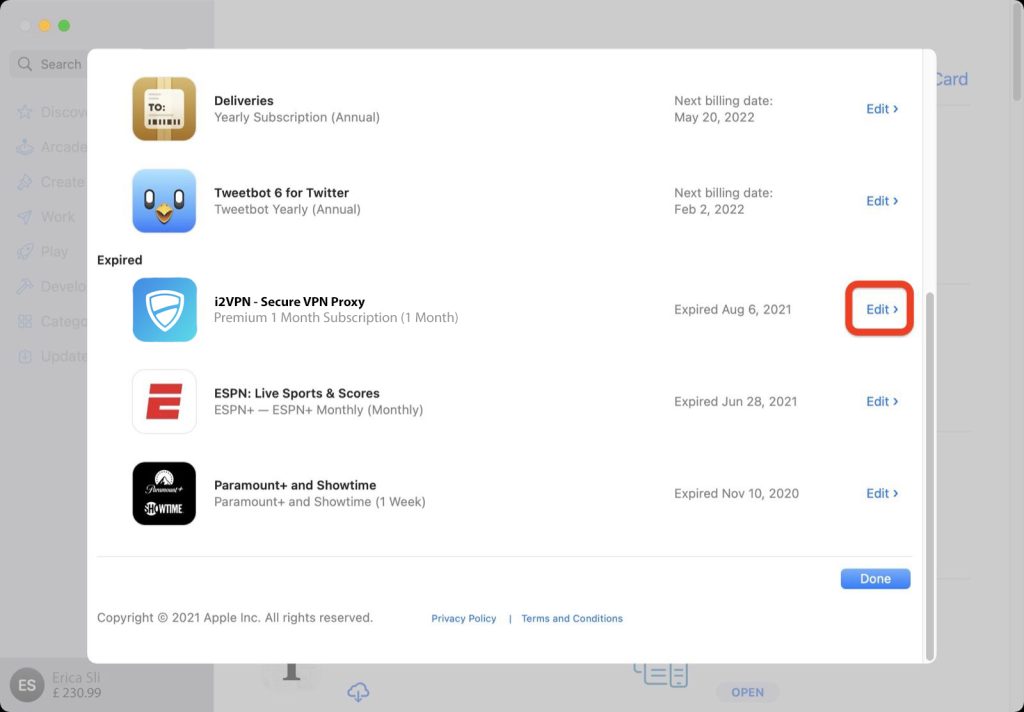
6- Select your desired subscription option.
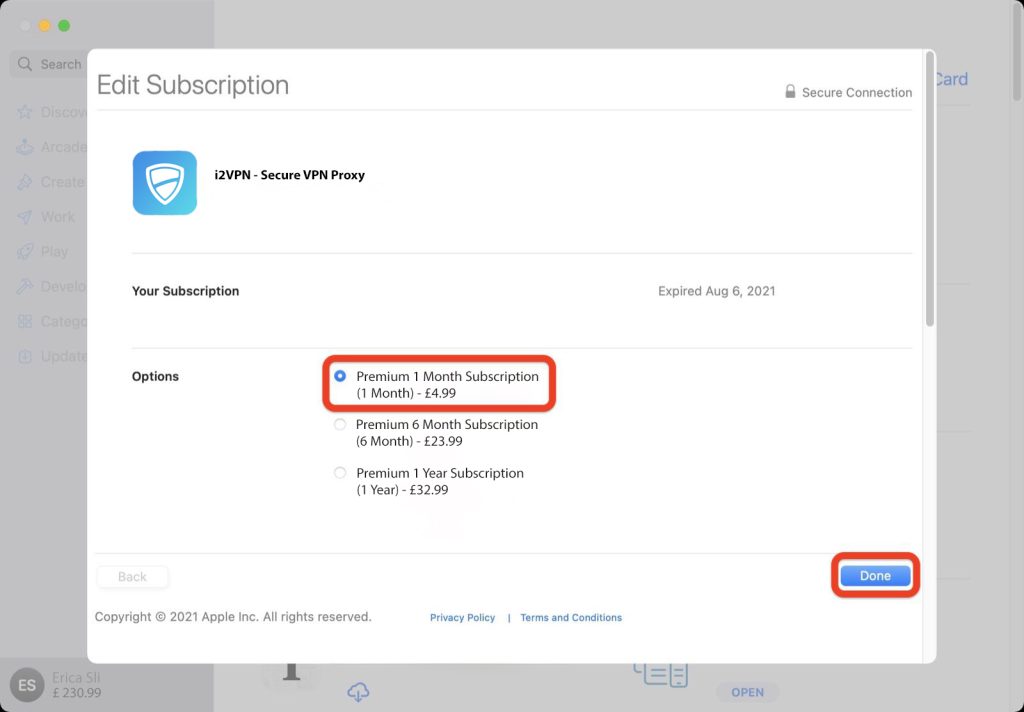
7- Click the Done button at the bottom of the page and authorize with your credentials or Touch ID.