How to setup i2VPN on iPhone or iPad
Introduction:
To start using i2VPN on your iOS device, you only need to download the app, sign in (or register if you’re a new user) and connect to an i2VPN server.
Once successfully connected, your iOS device’s internet connection becomes secure and private.
Follow the instructions below for a smooth setup and customization process.
How to download and install i2VPN for iPhone or iPad
1. Open the AppleStore on your iOS device. 
2. In the search bar, type ‘i2VPN’, then select the i2VPN app from the results.

3. Click on ‘Get’ to download it on your device.
How to setup i2VPN on your iOS device.
1. Once the app has been installed, tap the i2VPN icon to open it.
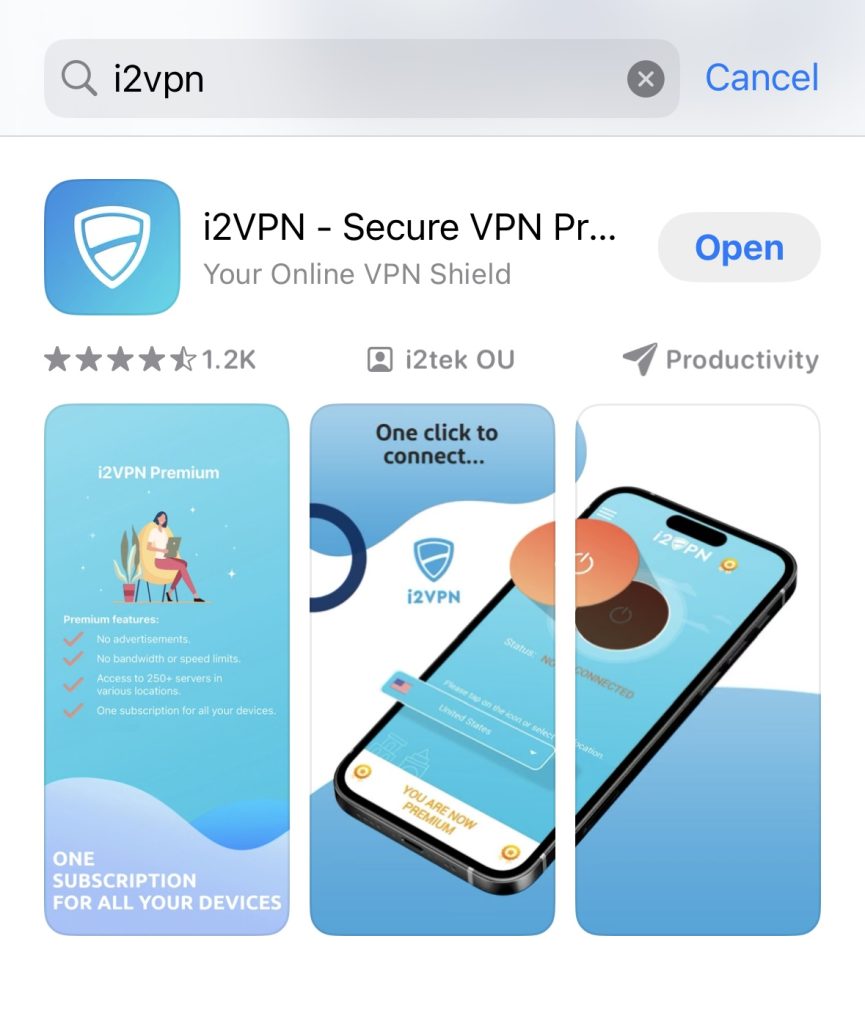
2. On the main menu, you’ll see: ‘Sign In/Register’.
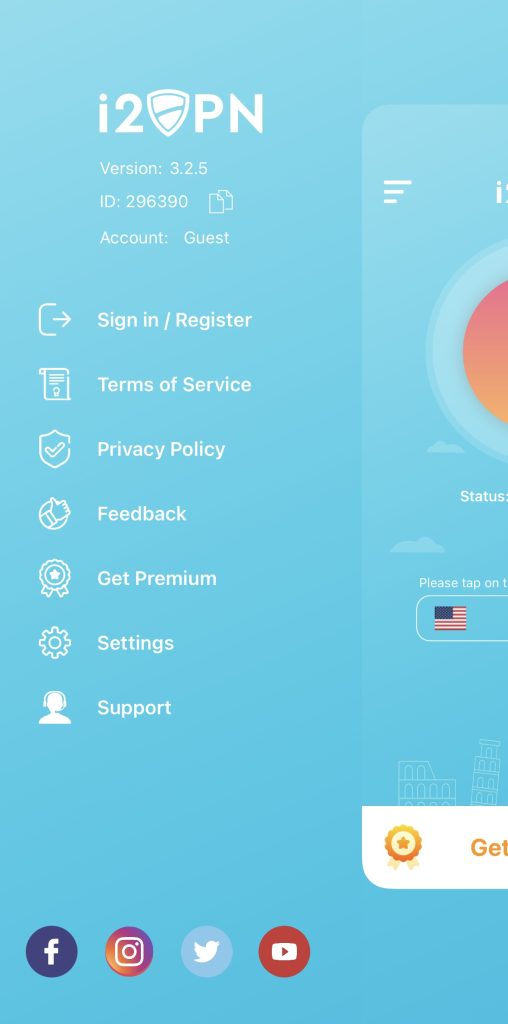
3. You will be directed to the i2VPN Account page. If you’re a new user, tap on ‘Register’ to create an account. If you already have an account, choose ‘Sign In’.
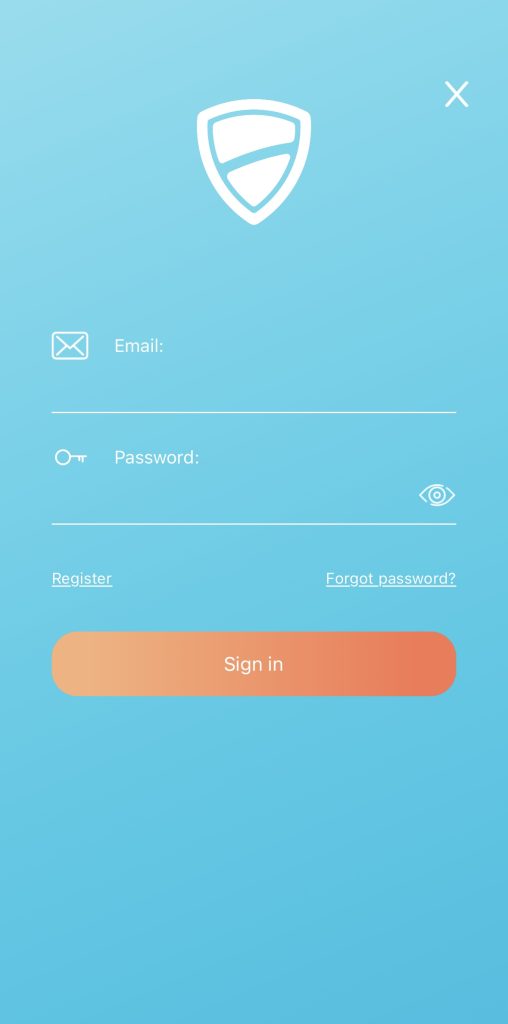
How to Use the i2VPN iOS App
To secure and privatize your internet connection, connect to an i2VPN server.
This can be done in two ways:
1. Press the ‘Connect’ button to secure your connection to the most suitable server.
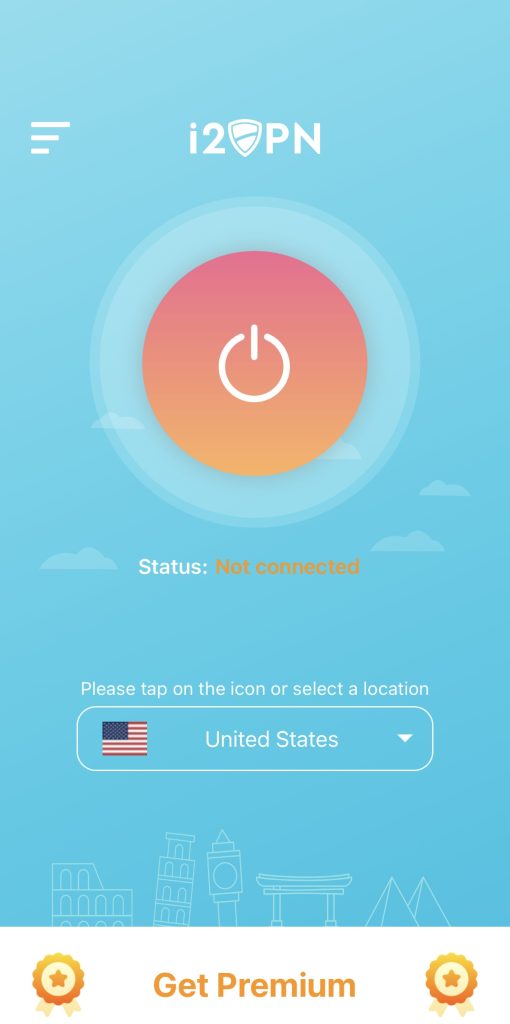
2. Or, navigate to the ‘Country List’ and select a specific country whose server you wish to connect to.
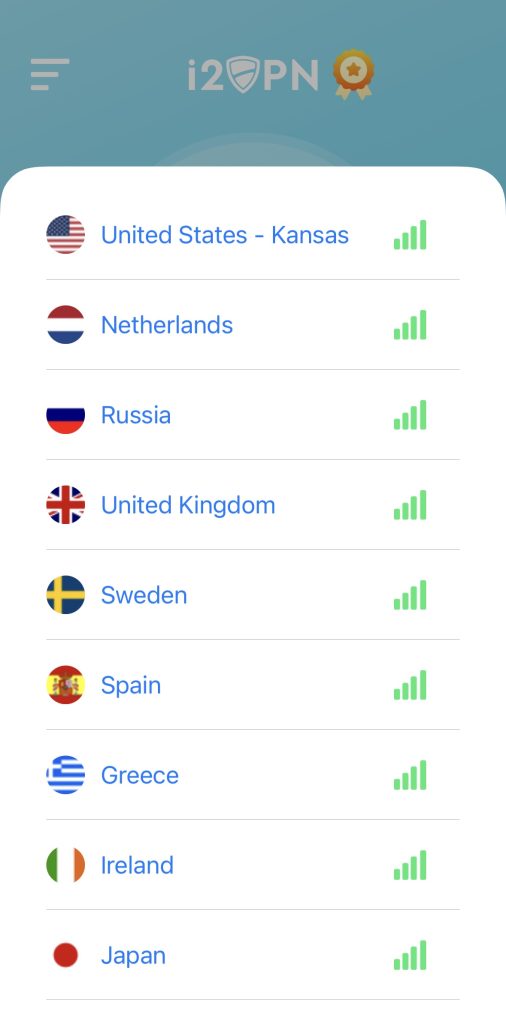
Remember, a successful connection to an i2VPN server guarantees a secure and private browsing experience on your iOS device.