Restoring Previous Purchases on Android
Introduction:
Have you recently updated your i2VPN app and want to restore your previous purchases? This guide will walk you through the simple process of restoring your purchases after updating your i2VPN app.
The process is straightforward and hassle-free. The i2VPN app is designed with users in mind, ensuring the transition between versions does not affect the continuity of your subscription.
1. Open your updated i2VPN app.
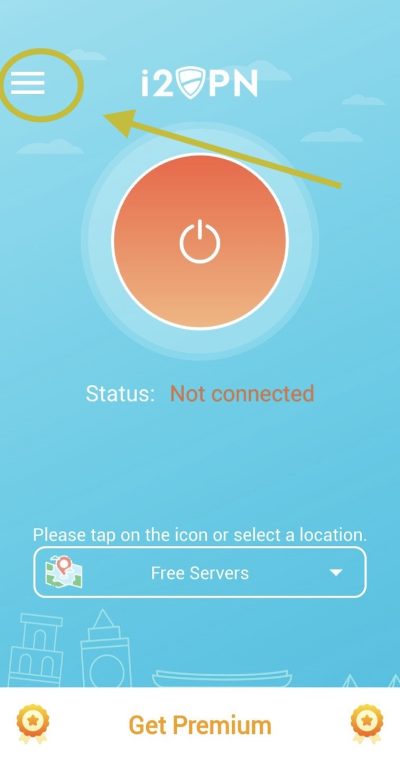
2. Go to ‘Settings’ in the app menu.
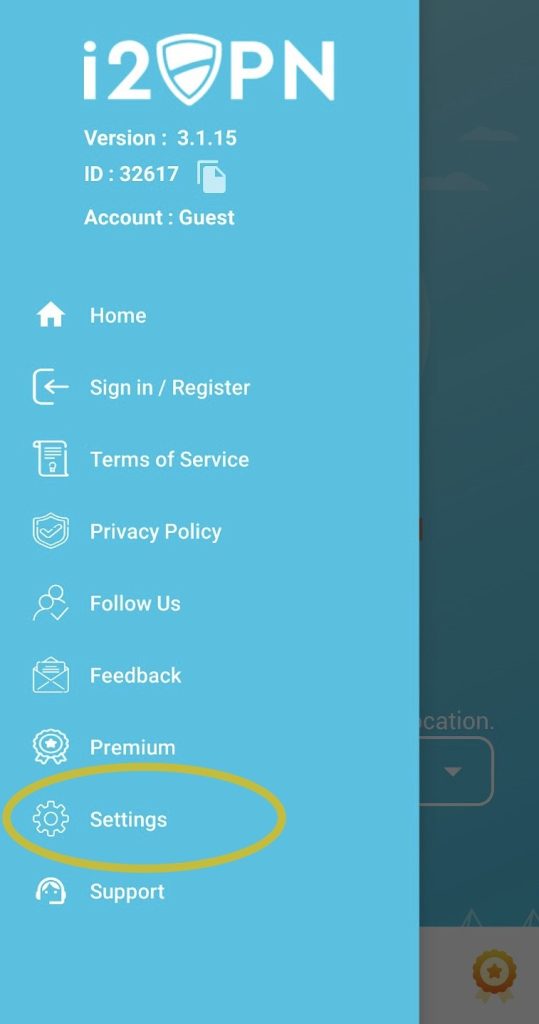
3. Inside the ‘Settings’ section, you’ll find the ‘Restore Purchase option. Tap on it.
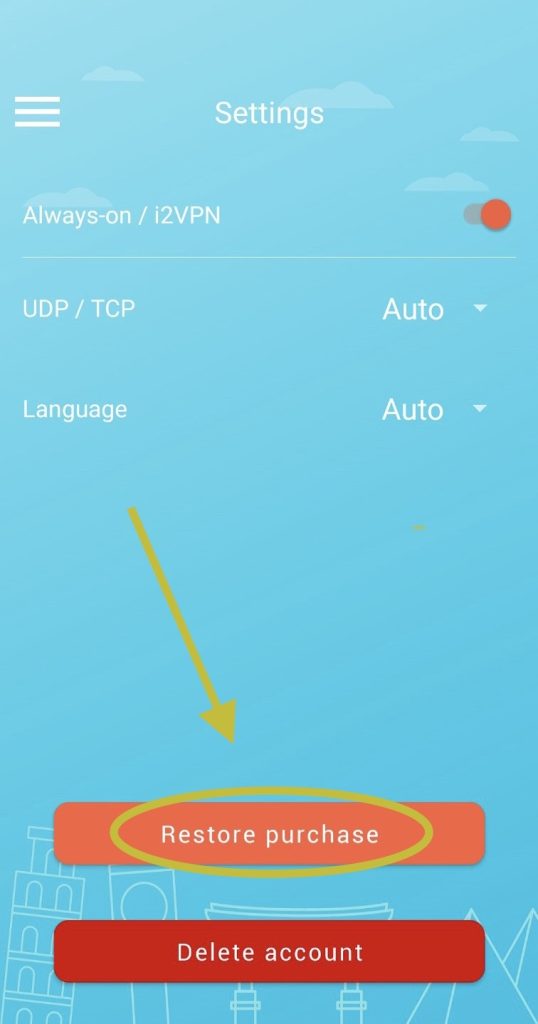
4. The app will then retrieve your previous purchase information and apply it to your current app version.
Restoring purchases ensures you retain the subscription benefits that you previously paid for. The ‘Restore Purchases’ function is designed to retrieve the information about your prior purchases from your account and integrate them into your updated app, so you can continue enjoying the robust features of i2VPN without any disruption.
Always remember that i2VPN is committed to providing you with seamless, safe, and private internet access across updates and versions. Should you encounter any issues while restoring purchases or have any further queries, feel free to reach out to our dedicated customer support team.